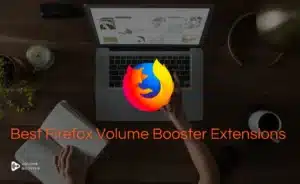What do you do when the volume of your device does not meet your expectations?
There are times when you wish to pump up the volume for a better and more dynamic listening experience but don’t know how.
Well, that’s where equalizer apps for Windows 10 come into the picture.
The equalizer apps allow users to control the amplitude of different frequency bands such as bass, midrange, and treble, to tailor the sound output to their preferences.
However, the main objective of these sound equalizers is to improve the audio quality of any content.
Best Sound Equalizer Apps for Windows 10
1. Peace Equalizer
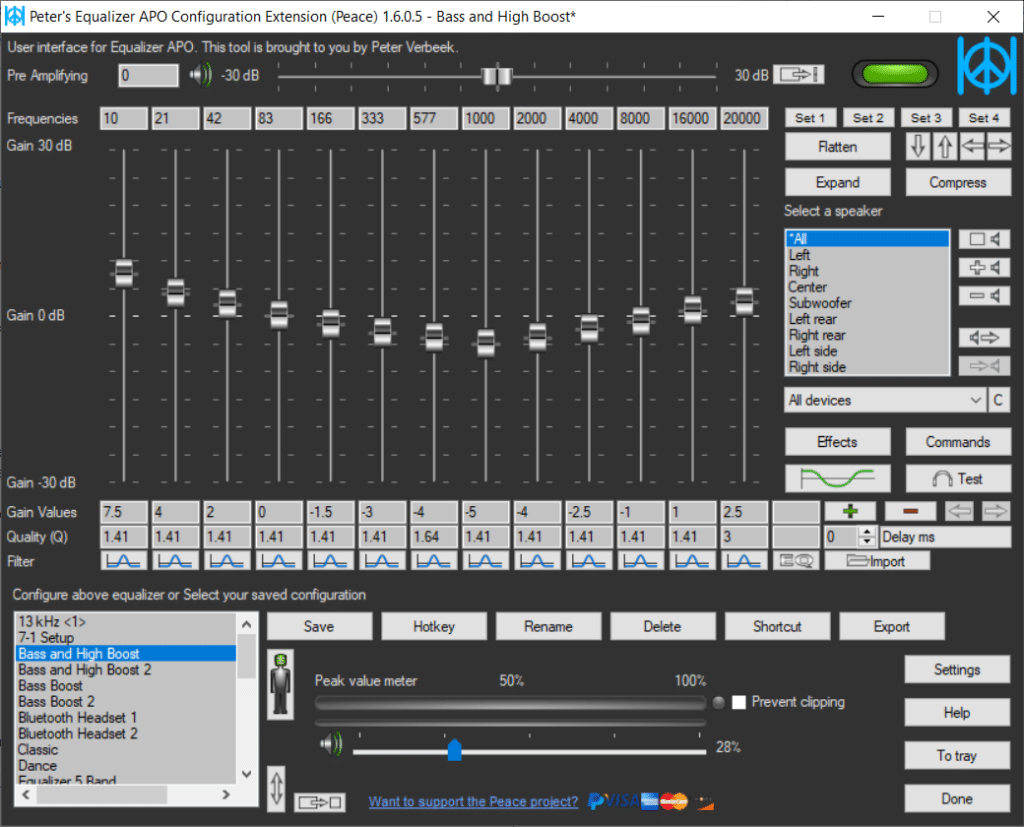
Peace equalizer is an intuitive user interface that operates on top of equalizer APO.
It simplifies the process of tweaking audio settings and offers numerous presets. These presets help you to get desired audio output quickly.
If you are looking for an equalizer that fits all your needs and supports volume boosting on your Windows 10, then Peace Equalizer can be an ideal choice.
Peace Equalizer works in real-time, allowing users to instantly hear the effect of their audio adjustments.
It offers the tools and features to fine-tune your audio output and make the most of your sound system.
Key Features
- Integration with Equalizer APO
- Real-Time Audio Processing
- Multiple Equalizer Presets
- Comprehensive Audio effects
- Minimal Resource Consumption
2. Voicemeeter Banana
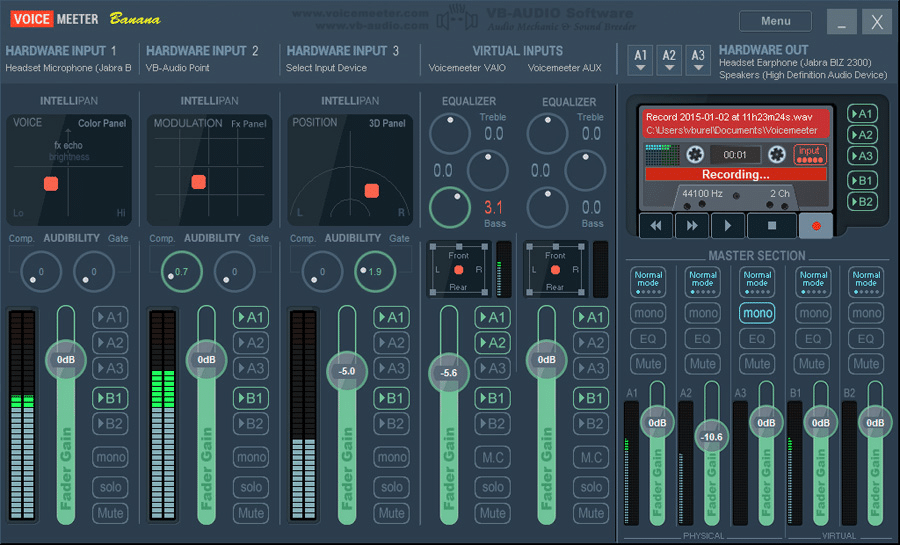
Voicemeeter Banana is referred to as an advanced audio mixer tool for the Windows operating system.
This app allows you to manage multiple audio sources, such as microphones, media players, web browsers, and other applications. Standing true to its name voice-meeter banana does offer advanced features.
This software enables you the ability to route and mix various audio streams flexibly.
It’s infused with 15 band graphic equalizer offering audio effects like reverb, delay, compressor, and noise gate to enhance your experience with audio output.
Key features
- Virtual audio mixer
- Multiple Hardware Inputs/Outputs
- Macro Buttons
- Virtual insert Strip
- ASIO Supports
- Low CPU Usage
3. Breakaway Audio Enhancer
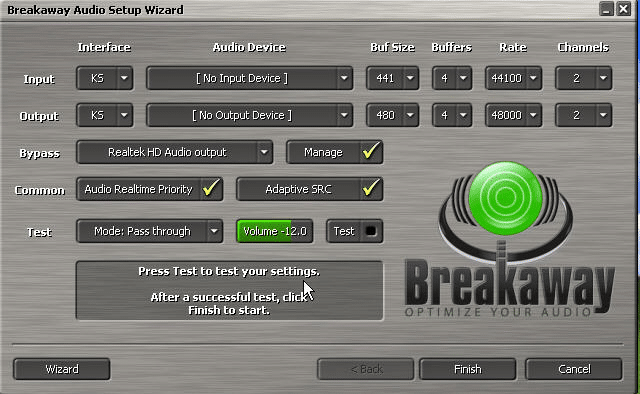
Breakaway audio enhancer is more than a sound amplifier, the feature this app possesses makes it an all-rounder.
The software is specially designed to improve the audio quality of music, video, games, and anything that is associated with audio output.
Maintaining its compatibility with Windows 10, the breakaway audio enhancer has various audio effects and intelligent processing algorithms that turn each audio consumption into an immersive and enjoyable listening experience.
Key Features
- Studio -Quality Sound
- Multi-Band Audio Processor
- Audio effects
- Low Latency
- Automatic Volume Control
- System-Wide Processing
4. Realtek HD Audio Manager
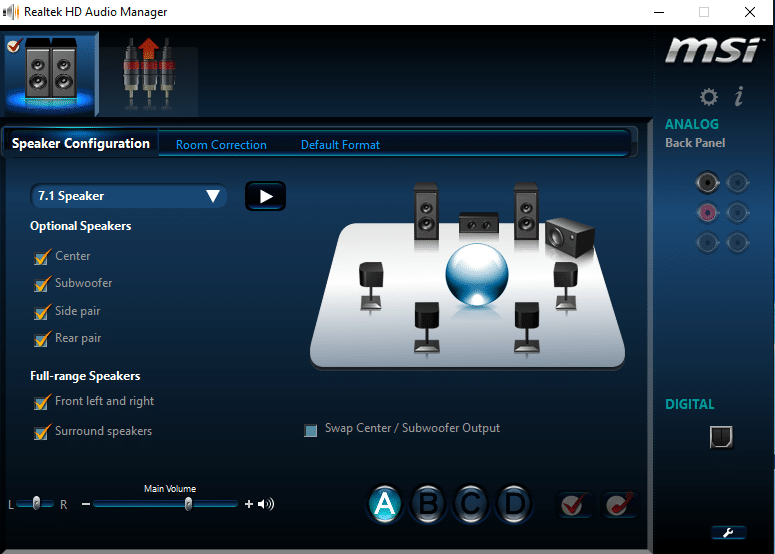
Realtek HD audio manager is software designed to manage and enhance the audio capabilities of the system.
The software offers a collection of sound effects such as environmental simulations like concert halls, underwater, etc.
The equalizer of this software enables you to adjust individual frequencies to fine-tune the audio output according to your preference.
Key Features
- Audio configuration
- Equalizers and Sound Effects
- Audio Jack Retasking
- Default Format
- Mixer and Volume Controler
5. FX Sound

FX Sound is a premium sound booster and equalizer app that offers an immersive audio experience. The app focuses on providing better bass, quality, and sound simulation.
FX Sound allows users to change the appearance of the FX Sound interface, by applying various skins to match their preference.
The presets include movies, music, gaming, and spoken audio. These presets let users go back and forth to audio profiles whenever they want.
Key Features
- User-friendly Interface
- Audio Enhancement
- Presets and Customization
- Audio Enhancenmet for Headphones
- Crossfading and Volume Leveling
- Automatic Updates
6. Viper4Windows
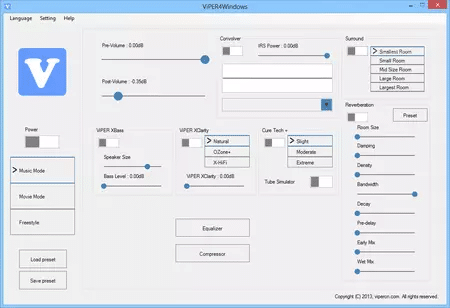
Viper4Windows is a popular and feature-rich audio enhancement tool that aims to fulfill all your needs.
The app is designed for Windows users to enhance their audio output with its rich features.
This free-to-use accessible software has a broad range of audiences backing up its worth and creditability.
Viper4Windows offers a variety of audio effects that can be applied to the sound output.
From reverb to room size, to damping and chorus. Viper4Windows brings you a unique and immersive listening experience.
Key Feature
- 10-Band Equalizer
- Audio Effects and Presets
- Convoler
- Speaker Configuration
- Reverberation
Conclusion
Whether you want to tweak the base, enhance the treble, or create custom profiles, these sound equalizers let you do everything.
From the open-source Equalizer APO to the feature-rich Viper4Windows, each app has a unique offering. These offering helps you to elevate your audio experience on Windows 10.
Frequently Asked Questions
Q1. Does Windows 10 have an equalizer for sound?
Ans: Yes, Windows does have a built-in equalizer for sound settings that allows users to adjust audio settings for their audio devices.
Q2. Does EQ make sound better?
Ans: Yes, and an equalizer can significantly improve the sound quality of your audio. Most of the equalizers are packed with rich features that allow users to adjust bass, frequencies, pitch, etc.
Q3. Does Realtek have an Equalizer?
Ans: Yes, Realtek audio drivers for Windows often come with a built-in sound Equalizer, also called Realtek HD Audio Manager. This software allows you to adjust or customize the audio output settings, including the ability to control the equalizer.
Q4. Does EQ affect volume?
Ans: Yes, using an equalizer can affect the perceived volume of the audio. When you adjust the EQ settings by boosting or adjusting specific frequency bands. It can change the balance of frequencies in the audio, changing the overall output of the audio content.
Q5. What db should bass be?
Ans: The ideal level for bass in an audio system can vary on personal preferences. While 79-80 is considered an ideal level. There is no one range fit for all. However, it is advised to maintain a decent level while enjoying audio as prolonged high frequency can cause hearing damage.