Volume Booster Chrome Extension
Free Volume booster for increasing sound up to 500%
Rated 4.8/5 on the Google Chrome store
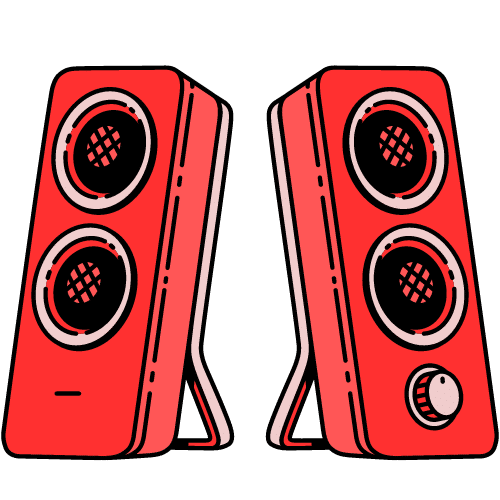
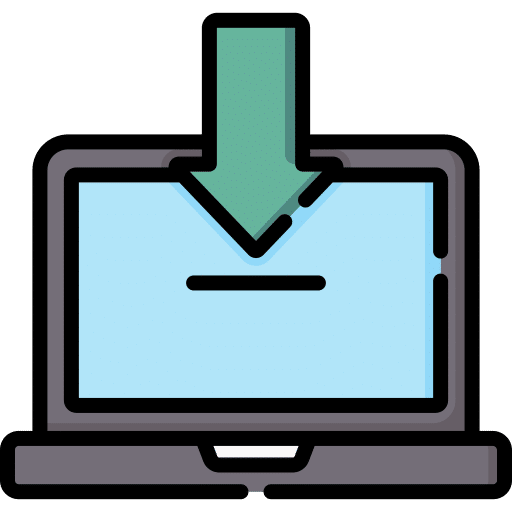
1. Install Extension
Install the volume master extension on your browser through the Chrome Web Store.
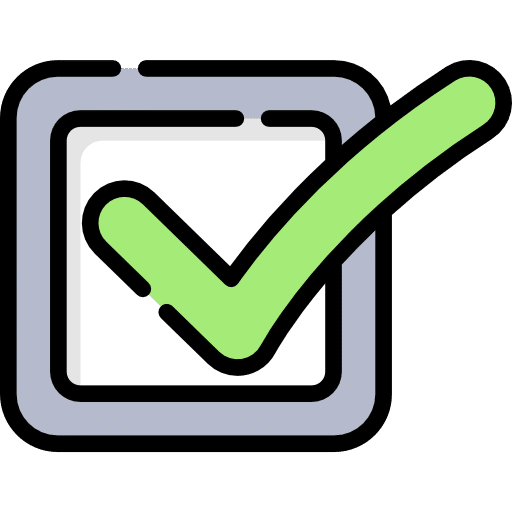
2. Activate
Use the On/off toggle switch to activate and deactivate the extension with just a click.
Features Of Sound Booster Extension
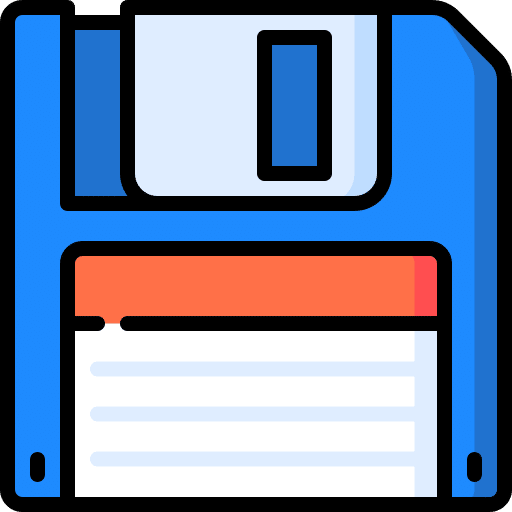
No disk space required
You don’t need any free space to install the software.
Simply add the sound booster Chrome extension to your browser and use it to boost video volume on Youtube.
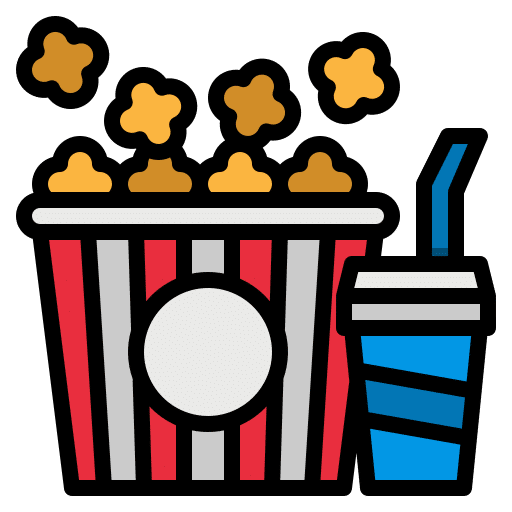
Movie Experience
Watch movies and TV shows on Netflix, prime, and Hotstar.
Use our software to enhance your audio experience by easily boosting the sound of apps like Spotify.

Next Level Gaming
Boost laptop volume for games like Call of Duty and PubG where even a faint voice of approaching footsteps can make or break the game.
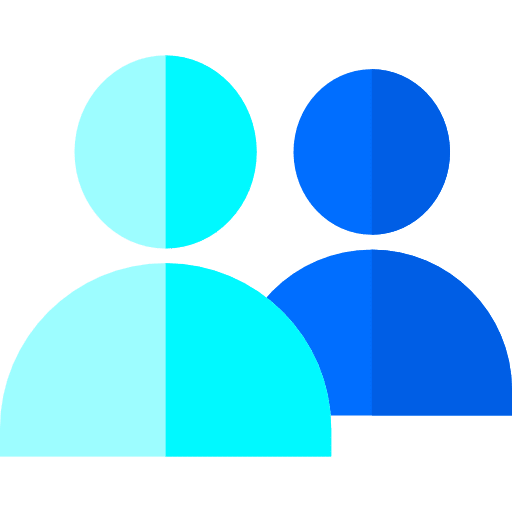
User-Friendly Interface
Our software is extremely easy to use. It comes with a one-screen interface and all you have to do is adjust the volume slider according to your requirement just like your AirPods.

Zero Charges
You don’t have to pay anything to use our sound amplifier software.
It is available on the Chrome web store for free.

Safe and Secure
We have tested our software across all anti-viruses and no malicious activity was detected in our audio equalizer software.
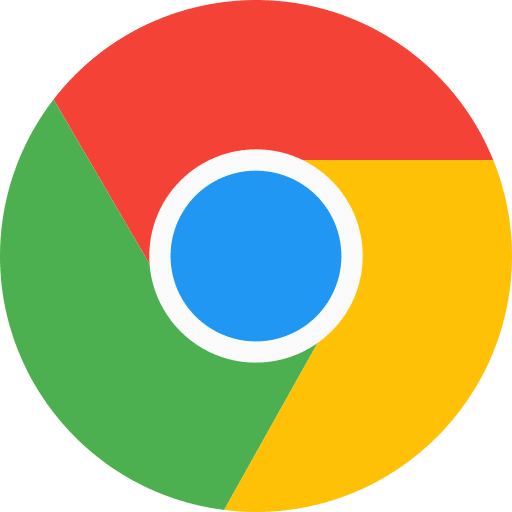
Support All Browsers
Not a Chrome browser fan?
Don’t worry, you can use our tool on Firefox, Opera Mini, Brave, and all other popular browsers.

Support All Websites
Our extension work seamlessly on all your websites. You can even boost the audio of your Reddit videos and Youtube.
Table of Specification
| Parameter | Stats |
|---|---|
| Name | Simple Volume Booster (Audio Booster) |
| Platforms | Google Chrome, Mozilla, Android, IOS |
| Rating | ★★★★★ |
| Security | 100% |
| Last Updated | 2nd Jan 2024 |
| Purpose | Utility, Productivity |
How To Use Volume Booster Chrome Extension?
Frequently Ask Questions about Volume Master
Ques 1: How can I increase my sound volume?
Ans: You can easily increase your volume by adding the sound booster extension on your browser and moving the slider towards the right side for maximum output.
Ques2. How can I increase my sound to more than 100?
Ans: You can use IO sound extension to boost volume by more than 100% by simply adjusting the volume slider.
Ques 3: Are there any volume boosters that actually work?
Ans: Yes, IO volume booster is the perfect software to increase your laptop’s volume or any streaming channels like youtube or Netflix. Simply use the Chrome extension to solve your problems.
Ques 4: Can I get a free volume booster?
Ans: Yes, our extension is completely free, and you can use it to enhance your gaming and streaming experience.
Ques 5: What is the use of a sound booster?
Ans: A sound booster can amplify the speaker or headphone volume. It can be used to boost the volume of your iPhone and Android devices. You can easily listen to audio records, youtube videos, and much more.
Ques 6. Is Volume Master extension free?
Ans: Yes, this extension is completely free to use. Simply add it from the Chrome extensions tab.
Q7. How do I control the volume in Chrome?
Ans: You can use the IO extension slider to control the volume in Chrome. Simply, hit the reset button if you want to restore the default volume of your computer
Ques 8: Can volume booster damage speakers?
Ans: Yes, such software distorts the audio if you use them at a maximum volume. This might also result in speaker damage. Hence, it is not advisable to not use such software at high volume continuously.
Ques 9. What is the extension that makes the sound louder?
Ans: IO Volume extension can help you make the sound louder. Simply add it to Chrome and boost your audio.

