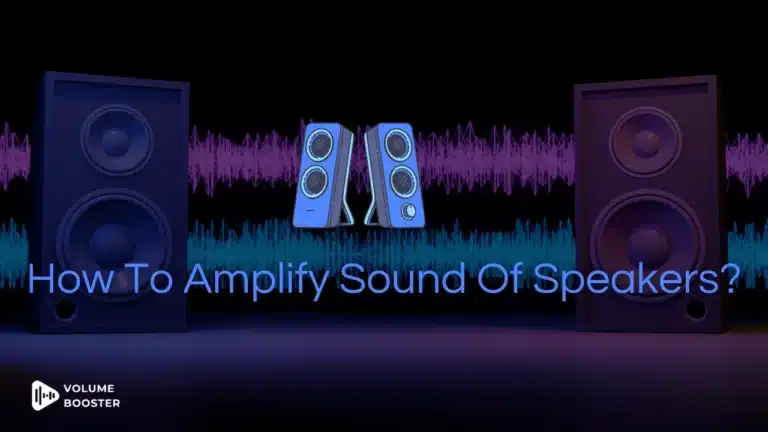Firefox has proven its worth by being the most popular web browser of all time. The browser’s user-centric approach has enabled it to maintain a significant presence in the web browser market.
However, even with its flexibility and security, you may find audio output from certain websites too low.
So what do we do in such a situation?
Well, that is where Firefox Volume Booster Extension comes in handy.
These extensions can amplify sound and modify the audio signal to boost its aptitude, frequencies, bass, etc, making it louder and clear.
Let’s look at some of the best sound extensions for Firefox.
Best Volume Booster Firefox Extensions
1. Volume Booster by Gareth Ellis
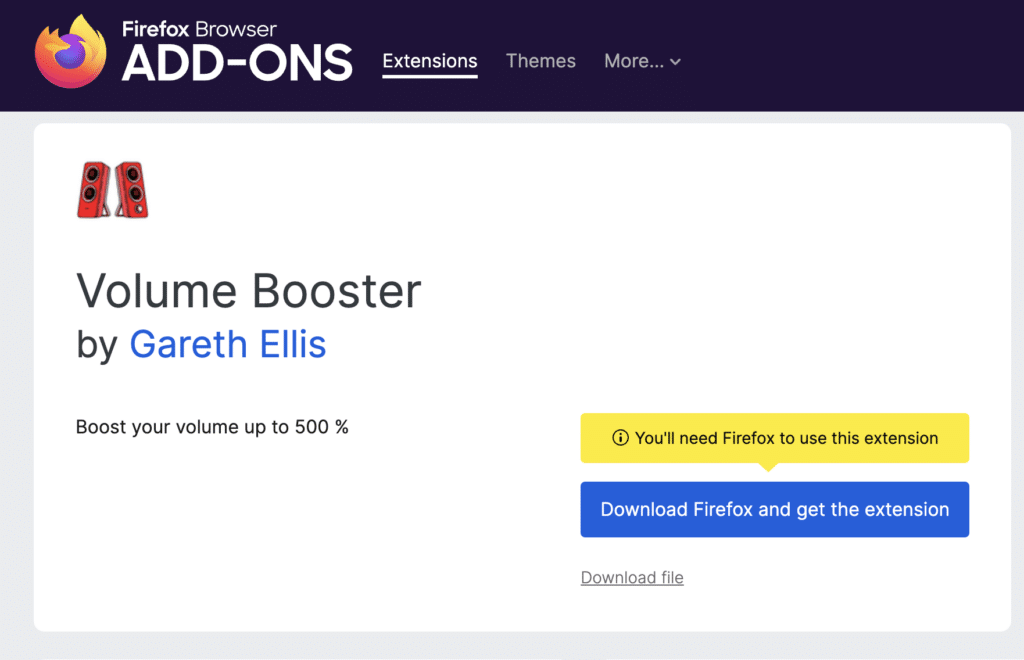
This sound amplifier does exactly what the name suggests. It peaks your volume and brings you an experience like never before. This extension allows users to adjust the amplification level according to their preferences.
This extension gives you the flexibility to switch to tabs while enjoying the audio with just one click.
You can also hit the reset button to restore the system’s default audio levels. All in all, it is one of the best and safest audio extensions for Firefox.
Features and Capabilities
- Increases audio volume up to 500%
- Allows you to control tabs of any tab
- Maximizes the audio output without disturbing the audio quality.
- Dedicated slider to control the volume.
Ratings and Reviews
With 4.8 stars, this extension provides a great user experience. It works well on your browser giving exactly what you need.
With its flawless interface and user-centric approach, this extension is all you need to amplify your volume range.
2. SoundFixer
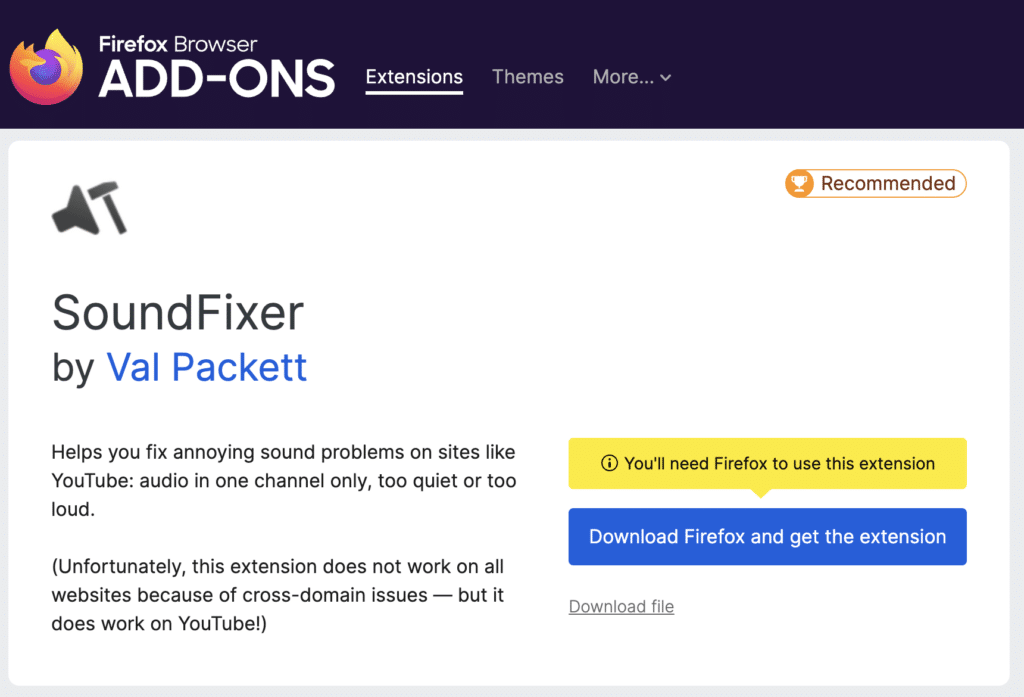
SoundFixer is an excellent Firefox extension for all your low-volume content. It allows you to fix annoying low volumes on videos and other audio content. It is an easy-to-use extension for volume booster.
It does not require any login or registration so, just download the extension on your device and you are good to go.
You can use it on the Spotify webpage or even on Reddit videos. However, it won’t add sound to any NSFW content
Features and Capabilities
- It provided a slider to increase or decrease the volume levels for individual tabs.
- The extension offers an equalizer that allows users to fine-tune the sound by adjusting frequency bands
- SoundFixer provides a tab-specific audio controller. Enabling users to mute or adjust the volume for specific tabs directly from the browser interface.
Rating and Reviews
The extension holds 4.5 ratings that justify its efficiency and worth in boosting volume.
As mentioned, it also provides common fixes for sound problems like disturbed audio quality and low volume.
3. Up-to-Eleven
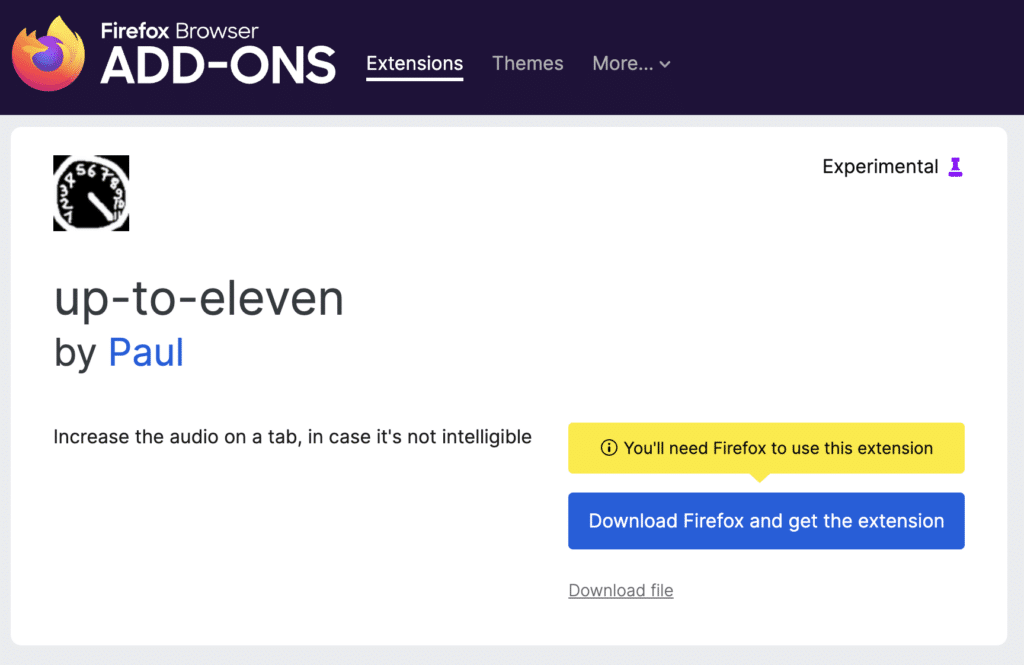
Up-to-eleven is another extension just like SoundFixer. The fundamental characteristic of this booster is its ability to amplify audio signals.
It increases the volume of audio content to a higher level than the original output, making it easier to hear and enjoy music, movies, and other audio content.
Features and Capabilities
- User-friendly interface and navigation
- Increase the sound output as desired
- No subscription is needed.
- Compresses and normalizes the audio.
Ratings and Review
with 4.2 stars, up=to-eleven can be your go-to solution for sound issues. As per the user review, it can increase the volume level beyond the default range.
Assuring you a dynamic experience with your audio quality. Up-to-eleven is an addon you need on your Firefox web browser.
Sadly, Up-to-eleven does not have an iPhone or Android application for your mobile.
What are Volume Boosters for Firefox?
A volume booster for Firefox also known as audio amplifiers, are browser extensions designed to impress you with dynamic sound output played through Firefox.
These extensions are an easy to way fix all your low-volume problems. They are loaded with features that help you adjust volume and bass according to your preference.
Whether it’s boosting video, movie, music, or other multimedia content. A volume enhancer can simply change the whole experience with its volume range and diverse features.
How to Install and Use Volume Booster Firefox Extension?
Here is a brief guide on how to install the extension in Firefox.
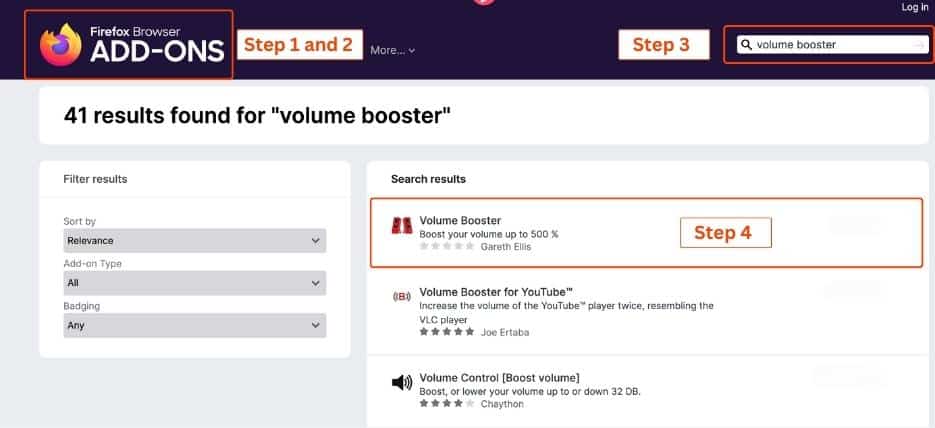
- Step 1: Open the Firefox browser, install it on your device, and visit the official website of Firefox.
- Step 2: Visit the Firefox Add-On website
- Step 3: Within the website search “Volume Booster”.
- Step 4: A list of extensions will appear. Review the available extensions, select an extension of your choice, and click on “Add to Firefox”.
- Step 5: Confirm and proceed to use the extension.
Using Volume Booster in Firefox.
- Refresh the Firefox web browser after the installation.
- Locate the extension icon on the Firefox toolbar or in the browser menu.
- Adjust the volume of audio content in Firefox using the installed sound amplifier add-on.
- Explore and customize the settings as per your requirements.
Benefits of Using Firefox Volume Booster
- Improved Listening Experience: A sound booster can enhance your audio output, ensuring you do not miss out on important dialogue, sound effects, or music due to low volume levels. The features provide an immersive and enjoyable listening experience.
- Accessibility: These extensions can be a valuable asset to those with hearing impairments, enabling them to amplify sound to a level that suits their needs.
- Time-Saving: Adjusting volume can be a task sometimes. An extension allows you to quickly boost the audio volume right from your Firefox browser.
- Compatibility: These Firefox extensions are typically designed to work across various websites and multimedia platforms. Making them a versatile tool for enhancing audio content.
- Privacy and Security: Choosing a reputable volume booster Firefox extension is necessary to avoid privacy breaches or audio distortion. Trusted sources like the Firefox Add-ons site are typically safe to use, adhering to privacy and security guidelines.
Conclusion
Volume booster for Firefox can significantly enhance your browsing experience by providing improved audio output. SoundFixer and Volumebooster by Greth Ellis are some of the highly rated extensions by users.
Whether you’re watching videos, listening to music, or engaged with other media content, these extensions can instantly elevate the experience of your audio output.
Frequently Asked Questions
Q1. How do I increase the volume on Firefox?
Ans: Two ways can help you increase the volume on Firefox. First is the inbuilt volume control feature in Firefox, the other is having a volume booster. Look for the volume control icon on the web page and drag the slider to increase or decrease the volume.
Q2. What is the volume booster extension in Firefox?
Ans: Firefox offers audio extensions to elevate your listening experience. You can choose a sound extension from the list on the Firefox add ons webpage. Select the one that fits your need and add the extension to your browser.
Q3. What is the default audio volume in Firefox?
Ans: The default audio volume range provided by Firefox is 100%. However, if you wish to leverage your audio experience in Firefox, you can go for a volume booster extension offered by Firefox.
Q4. What is the difference between a Firefox plugin and an extension?
Ans: Both terms are used interchangeably, but they refer to different types of add-ons in the context of Firefox. A plugin is a software component to add specific features to handle specific types of content. Whereas, an extension is a module that extends the functionality of the web browser.
Q5. Do extensions work on Firefox?
Ans: Yes, Firefox extensions work like a charm. Firefox supports a wide range of extensions that enhance the functionality of the browser. Make sure you are choosing the right extension for your browser to enjoy the extended functionality.