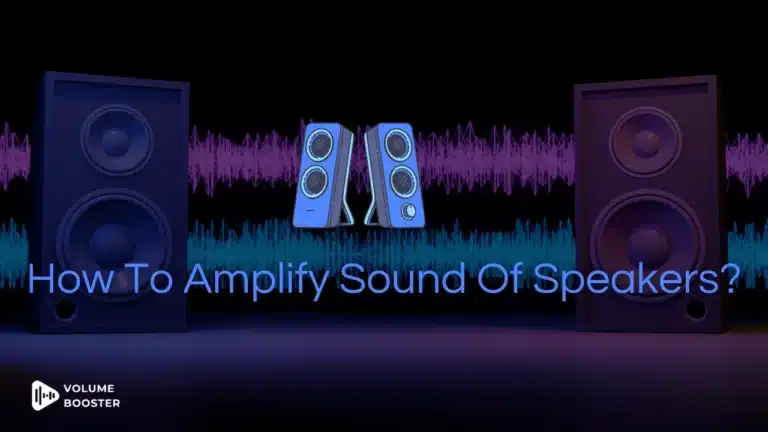Spotify is one of the most popular music streaming services worldwide. It helps millions of users to listen to their favorite music.
However, some may find that the volume of their Spotify music is not loud enough. This can be frustrating and spoil the listening experience.
Luckily, We have an in-depth guide on how to make Spotify louder and ensure a seamless music experience.
So let’s get straight to it.

1. Check Your Settings
The first step in making your Spotify music louder is to ensure that your device’s volume settings are set to the maximum.
This is a simple and often overlooked step that can significantly impact the overall volume of your music. Here’s how to check your device’s volume settings on some popular devices:
On iPhone/iPad:
- Open the Settings app
- Tap Sounds & Haptics
- Ensure that the “Change with Buttons” toggle is turned on
- Use the volume buttons on the side of your device to adjust and boost the volume on your iPhone to the maximum level
On Android:
- Open the Spotify app
- Tap on the three horizontal lines in the top-left corner
- Tap on Settings
- Under the “Playback” section, ensure that the “Normalize Volume” toggle is turned off
- Use the volume buttons on your device to adjust the volume to the maximum level
On Windows:
- Open the Volume Mixer by right-clicking on the speaker icon in your taskbar and selecting “Open Volume Mixer”
- Ensure that the Spotify volume slider is set to the maximum level for boosting the laptop’s volume.
On Mac:
- Click on the Apple menu in the top-left corner and select “System Preferences”
- Click on the “Sound” icon
- Ensure that the “Output” volume slider is set to the maximum level
It’s important to ensure that you’re getting the most out of your Spotify listening experience. With these, you can optimize your device’s volume settings for maximum loudness.
2. Use Equalizer
An equalizer is a powerful tool that can help enhance the overall sound quality of your music and increase its volume.
An equalizer allows you to adjust the levels of specific frequencies in your music to create a more balanced and powerful sound. Here’s how to use the equalizer feature in Spotify:
- Tap on Home.
- Tap on Settings.
- Under the Audio Quality section, tap on Equalizer.
- Choose the preset you like in your device’s audio settings.
- Tap on Home.
- Tap on Settings.
- Tap on Playback.
- Tap on Equalizer, and toggle it on.
- Choose a preset, or drag the dots to find a sound of your liking.
This way, you can customize the sound of your music to your liking. It also increases the overall volume without distorting the sound.
However, it’s important to use the equalizer apps in moderation. Increasing the levels of certain frequencies too much can result in a distorted and unnatural sound.
3. Use Volume Booster Apps
Another way to increase the volume of your Spotify music is to use a volume booster app for Windows and mobile.
There are many apps available on both Android and iOS devices that can boost the volume of your music. Here are some popular volume booster apps that you can use to make your Spotify music louder:
- Volume Booster: You can use the volume booster Chrome extension to boost the volume of your music by up to 500%. It works by adjusting the slider to enhance your music’s overall sound quality and volume.
- Equalizer FX: This app is available for free on the Google Play Store and can boost the volume of your Spotify music by adjusting the EQ levels. It also comes with various sound effects like bass boost and virtualizer for further enhancement.
- SonicMax Pro: This app can be purchased on the App Store. You can download it to boost the volume of your music by almost 10 decibels. It modifies the EQ levels and amps up your music’s sound quality.
Use External Speakers or Headphones
One of the easiest ways to make your Spotify music louder is to use external speakers or headphones.
They are designed to produce a higher quality and louder sound than built-in speakers. Here’s how to use louder headphones with Spotify:
- Connect your external speakers or headphones to your device using Bluetooth or an audio cable.
- Open the Spotify app and play a song.
- Adjust the volume on your external speakers or headphones to amplify the sound of your music.
Using external speakers or headphones can significantly improve the volume of your Spotify music.
Moreover, some external speakers or headphones come with built-in sound boosters or EQ settings. These can enhance the sound quality even further.
How to make Spotify louder by adjusting sound quality settings?
Spotify allows you to adjust the sound quality settings of your music, which can impact the overall volume and clarity of your music.
By adjusting these settings, you can improve the sound quality and make your music louder. Here’s how to adjust your Spotify sound quality settings:
- Open the Spotify app and tap on the three horizontal lines in the top-left corner of the screen.
- Tap on “Settings” and then scroll down to “Music Quality.”
- Under the “Streaming” section, select “Very High” to ensure that your music is streaming at the highest quality possible.
- Under the “Download” section, select “Extreme” to ensure that your downloaded music is saved at the highest quality possible.
- If you’re concerned about data usage, you can select “Automatic” instead of “Very High.” This can ensure that your music streams at a lower quality when using mobile data.
By adjusting these sound quality settings, you can improve the overall volume and clarity of your Spotify music.
Keep in mind that higher-quality settings may use more data, so make sure to adjust your settings according to your data plan.
FAQs
Ques 1. Why is my Spotify so quiet?
Ans. There could be several reasons why your Spotify music is playing at a low volume. One common reason is that your device’s sound settings may be set to a low volume.
Additionally, the volume of the individual song or playlist may be set to a low level. Another possible reason could be that the sound quality settings on your device or within the Spotify app may be set to a lower quality level.
Ques 2. Can you bass boost Spotify?
Ans. Yes, you can bass boost Spotify using various methods. These include using an equalizer or a bass booster app.
Ques 3. Does Spotify have a volume limit?
Ans. Yes, Spotify has a built-in volume limiter. This helps prevent the sound from exceeding a certain level and potentially causing damage to your ears or your device’s speakers.
Ques 4. How can I make my music louder than 100%?
Ans. Making your music louder than 100% can result in distortion. However, you can try using external methods like using an equalizer or volume booster app.
Ques 5. Why are some songs not as loud?
Ans. The volume of a song can vary depending on various factors. These include the mastering process, the equipment used during recording, and the mixing process.
Some songs may intentionally have lower volume levels to create a specific mood or atmosphere.
The Bottom Line
There are various ways to make your Spotify music louder and improve its sound quality.
However, always use such sound amplifier apps in moderation to avoid damaging your speakers or experiencing distortion. It’s also crucial to be mindful of your surroundings and avoid playing your music too loudly in public areas.
By following these tips and finding the right balance, you can enjoy your Spotify music at a higher volume and with better sound quality.
So go ahead, turn up the volume, and enjoy your favorite tunes like never before!