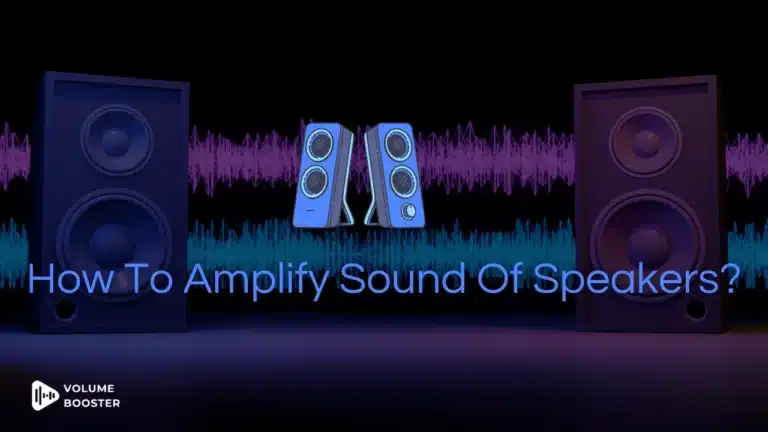Nothing beats the idea of a movie date with your family after a tiring week! But how will your laptop keep up with the constant honking and the sound of your loud neighbors?
Well, your issue can be easily resolved with the help of a volume booster.
But how do you pick the best one?
While there are many options available in the market, we’ve narrowed down the search to the best volume booster Windows 10 is compatible with.
Top 6 volume booster for Windows 10
1. Sound booster

You get to experience the superpower of this booster once you try it on your Windows. You may increase the maximum amplification capacities by up to 500%.
For licensed use, you must pay $19.95 after a free trial. Being one of the best volume boosters available for Windows 10, media players, games, web browsers, and other computer applications- all function nicely with this software.
Without any plugins or additions, Techspot Sound Booster can be utilized to boost your laptop’s volume in a hassle-free manner.
The software is designed to keep track of the current gain level to prevent clipping, and thereby no distortions.
A pop-up slider, which is once again simple to use, makes it simple to adjust the audio volume.
2. VLC Media Player

When the volume booster is VLC Media Player, we already know that it’s the best out there for Windows 10.
It gives you the option to equalize music using a 10-band equalizer by your preferences, and its preset features enable you to experience the specifications of various music genres.
VLC Media Player allows for a 200% volume boost. Nonetheless, this free sound enhancer for Windows 10’s ability to support all audio formats has to be its most soothing feature. It is also available on the app store for increasing your iPhone’s volume and is completely safe to use.
3. Equalizer APO
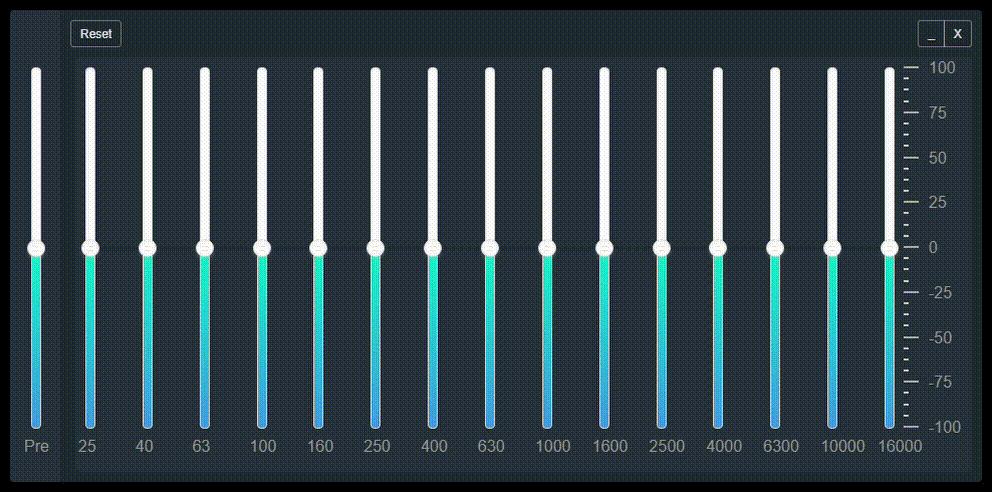
You can freely amplify the audio on your laptop using Equalizer APO. A system-wide equalizer, this user-friendly program is open-source and keeps the laptop light because it uses less CPU power.
Windows Vista/7/8/10 is all compatible with the user application.
The Equaliser APO has an infinite number of filters and also functions on multiple channels.
But you need to make all changes in a TXT file. For some people, this would be a significant downside, yet Equalizer APO works flawlessly with third-party graphical user interfaces (GUIs).
Yet, because of its minimal latency, this software works well as a sound amplifier app . It is also compatible with Voice Meeter.
This compatibility is useful since Peace Interface will need to redefine the Interface for you because the equalizer’s parameters are set up as raw programs. Feel free to turn up the volume on your favorite song.
4. Volume Booster Chrome extension
Another application that works perfectly fine on Windows is the Volume Booster Chrome extension.
So now, visit Netflix, Spotify, Amazon Prime, and Hotstar and use our program to easily boost the sound and improve your audio experience.
The software can be installed without any empty space. You may use the sound booster Chrome extension on YouTube or in any online games like PubG Where audio plays a crucial role.
Using the software is quite simple. You only need to adjust the volume slider using the one-screen interface as per your needs.
The use of this booster is free of charge and is accessible through the Chrome web store.
The software has been tested and no harmful activity was found across all anti-virus programs. It works flawlessly with both Windows and Mac laptops.
5. Fidelizer audio enhancer

Fidelizer optimizes the sound’s amplification. Employ this reliable app for services like Tidal, Spotify, VLC, YouTube, and Qobuz.
Every user-performed optimization lasts for the duration of one active session on the computer.
You will have to start over from scratch if you restart the machine. A free version of Fidelizer Audio Enhancer is available, although it offers few features.
Customers can upgrade to Fidelizer Plus and Fidelizer Pro as well. The program works with Windows XP, Vista, 7, 8, 8.1, and 10.
Customers will have access to a comprehensive guide that will walk them through the entire process, from installation to customization.
The program runs without interference and operates independently of other audio-related operations.
Users of the app’s pro edition can select from 7 audio profiles. With Fidelizer, you may work on your project without interfering with other audios.
You can select from 7 different audio profiles, and Fidelizer intelligently prioritizes the critical processes and allocates resources to them.
6. Voice Meeter

Voice Meeter does more than just adjust the volume on your computer. There are many other things as well.
For instance, the app can give each app its own equalizer. Thereby, any audio stream that is being played on your PC can be easily adjusted separately.
Users can also capture audio from their desktops, and the program will automatically muffle outside noise.
The application’s main features are comprehensible and simple to use. But it is advisable to first read through some lessons if you want to explore the limitless possibilities of this application.
If you don’t have that much time, just download it on your Windows 10 computer, turn up the volume, and see the magic! This application does not have an IOS version. However, you can check out the best Volume boosting apps for iPhone if you wish to enhance your mobile audio,
Frequently asked questions (FAQs)
Ques 1: Why is PC volume so low?
Ans: The Loudness Equalization option in Windows can increase your computer’s output volume.
Right-click the sound icon in the taskbar and choose Sound to enable Loudness Equalization. Find your default audio device by switching to the Playback Devices tab.
Ques 2: Should I use a volume booster?
Ans: All of these applications are absolutely safe for boosting your Android’s volume, but you must use them wisely.
A loud volume increase may cause harm to some speakers and headphones. Hence, if you hear distorted audio, you should always turn down the volume.
Ques 3: What is an ultra volume for a PC?
Ans: With the help of the customization tool called Ultra Volume, you can install a different style controller in place of your phone’s volume slider.
There are other slider options available for volume broadcasts, including alarms and notifications.
Ques 4: What are the disadvantages of volume boosters?
Ans: The disadvantages of a volume booster include – high price, high-frequency interference sensitivity, low efficiency, high energy consumption, and heat dissipation.
The Bottom Line
Whether you’re a die-hard music lover or movie enthusiast, a competitive gamer, or just someone who likes audio boosting, there are many possibilities, but only a few will give you what you want. So, to boost the volume of any audio file, use these today!